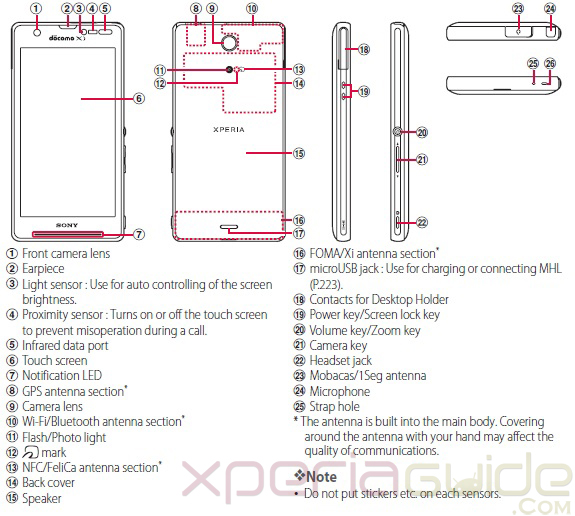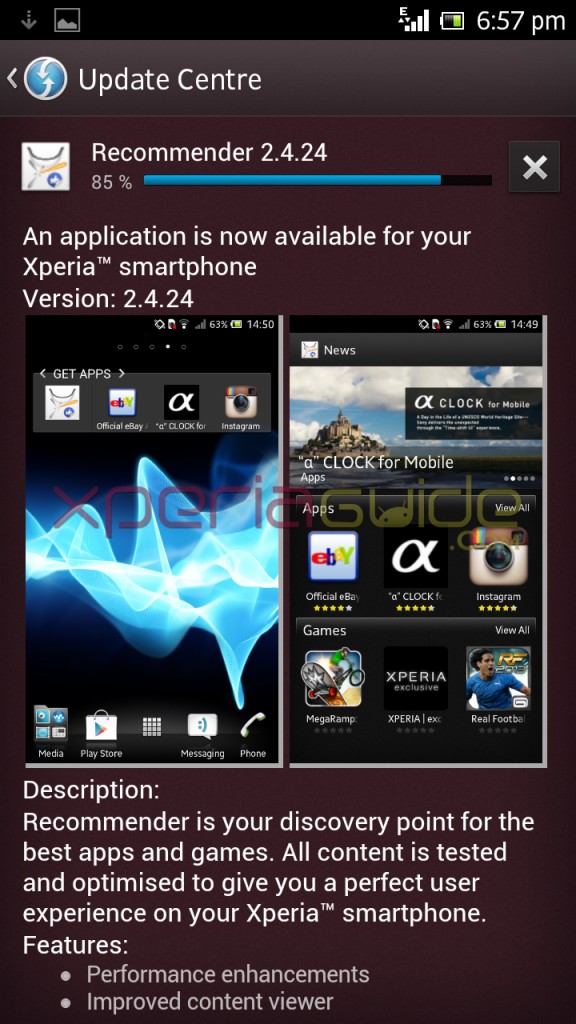Sony’s latest addition in Sony Smart camera app is “Xperia Background Defocus camera app” which was exclusively seen in Xperia Z1S at its official unveiling at CES 2014, previously Sony has used this Background Defocus camera app in its “Cybershot” digital cams and this is the first time it is introduced in any Xperia handset exclusively.
With the help of Background Defocus camera app in your Xperia handset, user will be able to focus on a particular object in a pic to crate a DSLR like effect blurring out other parts. There are many options available in Background Defocus camera app for focusing and blurring out other parts of pic.
It is believed that Xperia Z1 and Z Ultra users will see Background Defocus camera app officially in next android 4.3 14.2.A.1.114 firmware update which is about to release very soon. For all those users who are willing to test this Background Defocus camera app now in their Xperia Z1, well good news we have got the extracted app from Xperia Z1S.
Download Background Defocus camera app apk
Below app is confirmed working on android 4.3 Xperia Z1, ZL, Z, Z Ultra, Xperia V.
#For Non-Rooted Xperia ( Android 4.3 )
Just download it and install it like another apk.
Download bgdefocus-noroot-signed.apk | 7 MB
[ via XDA user Ambroos ]
#For Rooted Xperia ( Android 4.3 )
Download apk and push to system/app folder and set correct permissions and do a reboot.
Download bgdefocus.apk | 7 MB
[ via XDA user Soheil_rf ]
#For android 4.1.2 Non-Rooted Xperia ( like Xperia S, SL, SP, T,TX, V )
Download bgdefocus.apk | 7 MB
[ via XDA user Levered ]

How to Install Background Defocus camera app apk on Xperia Z1 ?
If installing on non-rooted Xperia, just install it like normal apk, if it shows “installation failed” then try clearing the cache and do a reboot and now try again, we hope it helps 🙂
As above Background Defocus camera app apk is a system file so you need to you have rooted Xperia and then push the above Background Defocus camera app apk in the system/app folder.
What does Background Defocus camera app do ?
It blurs the background of the object you captured then allow you to change the intensity of the blurring in 3 different modes. 3 different capturing camera modes are available viz. two are 8 MP mode with 16:9 and 4:3 crop and one is 2 MP mode with 16:9
Below is one sample pic from Xperia Z1S Background Defocus camera app, it’s not that good as stated by Sony in demo video.




If any developer can make above posted Background Defocus camera app apk file to work on non-rooted devices it will be great then. Do let us know if the above Background Defocus camera app works on your Xperia device like Xperia V, SP, T, TX which have Sony smart camera app, we would like to hear do you like this app. Drop your comments below.
Thanks Matthew Martin 🙂