Stamina Mode have you heard of it 😛 Surely every Xperia user must have, Xperia Z and Xperia ZL saw for the first time this battery extending app “Stamina Mode” in the phone. Stamina Mode app or I say feature is a great one if you don’t want to install any third party battery saving apps.
Recently Sony rolled out Jelly Bean 6.2.B.0.200 firmware update for Xperia S, SL and Acro S which had “Extended Battery Mode”, so if you want to have stamina mode on your phone, here comes a solution. XDA developer Aeron has ported Xperia Z Stamina Mode to Xperia S, SL, Acros S, Ion successfully 🙂
Jelly Bean firmware 6.2.B.0.211 certified for Xperia S LT26i, SL LT26ii, Acro S LT26w
How to Port Xperia Z Stamina Mode to Xperia S, SL, Acros S, Ion ?
Let’s see how you can port Xperia Z Stamina Mode to Xperia S, SL, Acro S, Ion i.e. on Xperia 2012 handsets. We have 2 methods of porting.
[ Method – 1 ]Download Stamina Mode files
Download STAMINA MODE BY AERON.zip I 10 MB
Download SystemUI.apk I 1.81 MB
Requirements
- Deodexed Jelly Bean ROM
- Xperia S, SL, Acro S, Ion must have Rooted Jelly Bean firmware.
- Works for both locked as well as unlocked bootloader. To unlock bootloader refer to this official Sony unlocking bootloader guide.
Installation / Porting steps
- After downloading the stamina mode zip file, unzip and copy it to your phone then, it has 3 folders “app, bin, framework”. App folder contains 3 apk files as “SemcPowerSaveModule.apk , Settings.apk, SuperStamina.apk”.
Do change the permission while moving below 3 files.
- Now move the folder “app” to “system/app”.
- Now move the file “bin” to “system/bin”. Change permissions to “Rwxr-xr-x”.
- Now move file “framework.jar” to “system/framework”.
All done, reboot your device now 🙂 If it didn’t work for you, try checking the method 2 below.
[ Method – 2 ]Download SuperStaminaXS.zip I 10 MB
After downloading the above file, flash it via CWM, it will work 🙂
New UI on Xperia S after porting looks great.
Do let us know if the Stamina Mode worked on your Xperia S, SL, Acro S, Ion or not. Leave comments in case you need any help regarding porting or installing. Do mention any bugs if you come across any.
[ Via – XDA ]











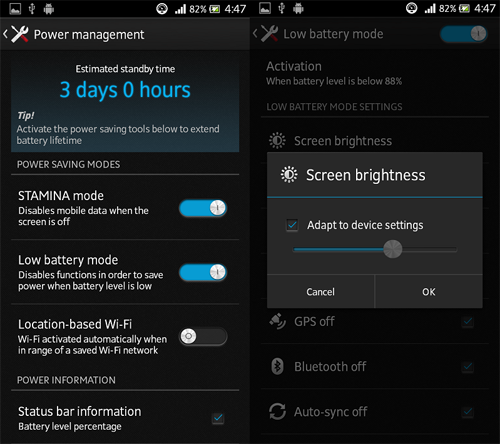




















































I installed it
and then my xperia s start to restart itself
it works for seconds and restart again
pl visit you there complete video and link for all required file and you can do cwm recovery as explained in method 2 above. Thanks
Pls, can you tell me how i can port the stamina mode app inot my Xperia T LT30p.
Yes sure tell us, which firmware you are on right now…
STAMINA mode has not been successfully ported yet….may bugs are there like “boot loop” etc.
I have an unlocked and rooted LT30p running XperimenT rom v2.9 (http ://forum.xda-developers.com/showthread.php?t=2040066) and here is my zip with fully working stamina mode on experiment: https ://www.dropbox.com/s/gw946svyp8wbmb4/SuperStamina.zip
Just download, unzip and then copy content from app folder to /system/app and so on from all folders using a root file manager. I am using Root Explorer. After reboot you’ll have the stamina mode!
hai….im using xperia ion 4.1.2 and just rooted,i need to know how to do that by move folder app to system/app,second,and third instructions…
Well do you have CWM recovery installed on your device ? If yes flash the zip file from alternate method.
cwm??yes…i do…but how do i know that my device is doedex jb rom..
sorry…i new here….:-)
If you are rooted, go to system/app and see if there are any .odex files ? If yes then you are not on deodex rom 😛
So this should work if the ROM is deodexed? I had boot loops before and I just found out now that my ROM’s not deodexed so maybe that caused the problem.
Yes you need to have a deodexed rom for that…
Deodex for XS – https://www.gizmobolt.com/2013/07/09/how-to-deodex-xperia-s-sl-6-2-b-0-211-jelly-bean-odex-stock-rom/
I’m on Xperia Ion JB. I can’t find a tool to deodex my phone. Well then, maybe my last resort would be installing a deodexed ROM. Oh well.
We will post the DeOdexing tool, as soon as we get it. 🙂 We will update the post soon.
What’s your firmware version and phone model ?
Nice to hear! My phone’s Xperia Ion LT28h 6.2.B.0.211 Jelly Bean. I hope it’ll work, backing-up, flashing ROM, and restoring is a bit of a hassle. 😀
Hi Anurag,
As per instructions when i click on the Method 1 link it comes as invalid ,,,,,, so downloaded Method 2 and flashed it –it was successful ,,before this i had flashed Honami i1 home — after rebooting my XS ,,,as soon the Homescreen comes it continuously pops out as ,,Homescreen stopped and reboots,,, any solution.
Thanks.
Well if you are able to get to your homescreen, please clear the data of Xperia Home from “Settings > Apps > All > Clear data of Xperia Home.
Are you getting Bootloops ?
Yes i cleared the data of Xperia Home , but again after rebooting iam getting the same popout,,,,,, and i tried flashing Stamina mode after rebooting my XS is getting reboot automatically,,,
Sorry — what is Bootloops….
In Bootloops phone reboots automatically…
Try rebooting in recovery and restore the backup you made in recovery before flashing.
We hope you made back up.
In recovery i dint backup,,, but before flashing i made backup on my system
In recovery wheather restore is possible ,,which i backed up in the system
No i am afraid recovery can restore only files backed up by recovery process.
Before flashing you made back up from titanium backup ( full system + data ) or by sony backup and restore app. ?
In bootloops i guess you are not able to access anything on your phone or you are ?
Back up done through sony backup and restore app.
What has to be done now,,,,,,,
Now when you are not able to reboot the phone or able to access the homescreen of your phone.
try flashing the ftf file of your firmware again.
Before flashing, try this :- as soon phone opens, press power + Volume up button to reboot the phone and then try is phone booting ?
I guess no other option is left…if you can access the phone, do a factory reset.
It was working fine in the begining,, after i flased the Stamina mode its getting rebooted….
I did everything now even
(Before flashing, try this :- as soon phone opens, press power + Volume up button to reboot the phone and then try is phone booting ?)
Now only Honami home flashed after rebooting i cleared the Home app data,,,,,,,to check i rebooted Xs normally then on home screen as ,,, unfortunately stopped….
Now it means you are able to boot in your phone properly ? If yes, then please restore your backed up data.
Something has gone wrong. Please restore back.
Ok, i will try n let you know,,,,
As you have mentioned in this page start —–
Download STAMINA MODE BY AERON.zip I 10 MB. On Mode 1
The link is coming as invalid any allternate
Hi Anurag,
1) I did as you suggested ,after Honami launcher is flashed then if the Stamina mode is installed the phone reboots—–but without Honami launcher the stamina mode works fine.
2) Plz help how to remove Honami launcher
3) Page beginning ,,method 1 link coming as invalid
xperia sl jb.96
flashboot through cwm
no deoxedize, whatever!!!
now experiencing bootloop. hehehe, made a wrong decision trying to install this.
any quickfix for this?
don’t install stamina mode on jb .96 firmware, just now another use said, bootloop in phone…
Try rebooting in CWM and then flash back your old backup or reflash the firmware again.
Hi Anurag will be a version of stamina mode compatible with .96 firmware?
you can try…worked for some 🙂
make a backup before trying…