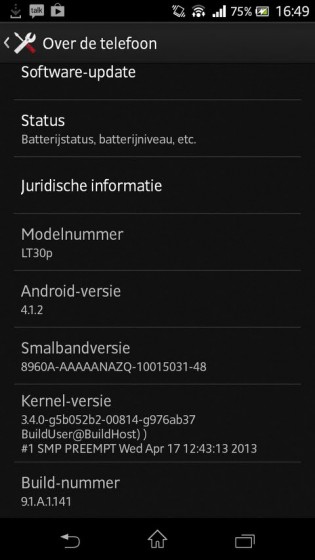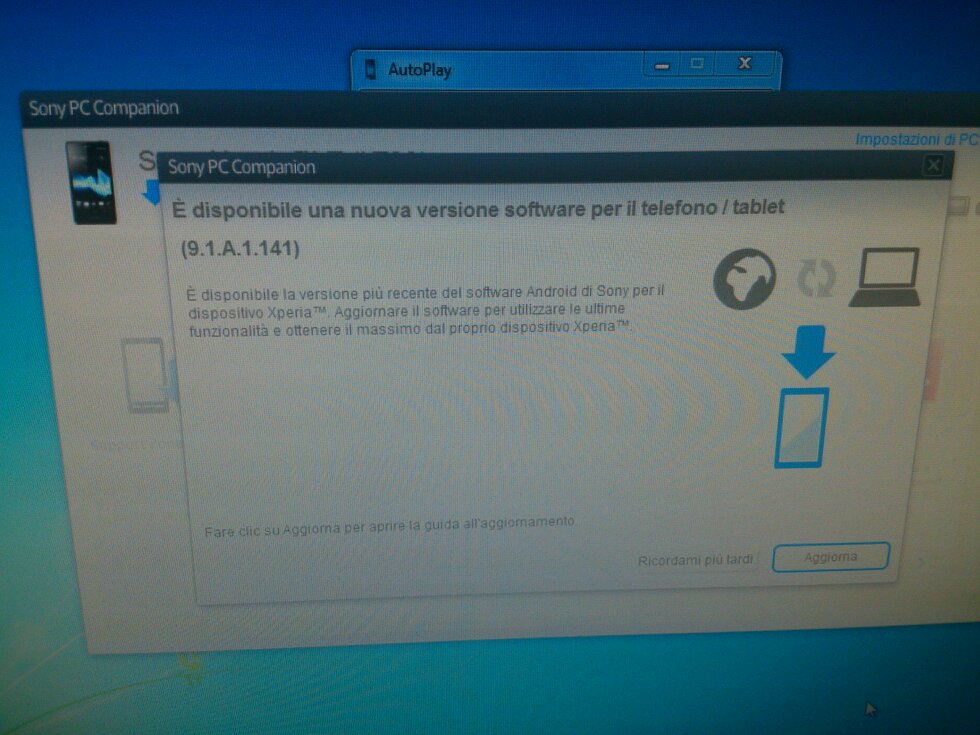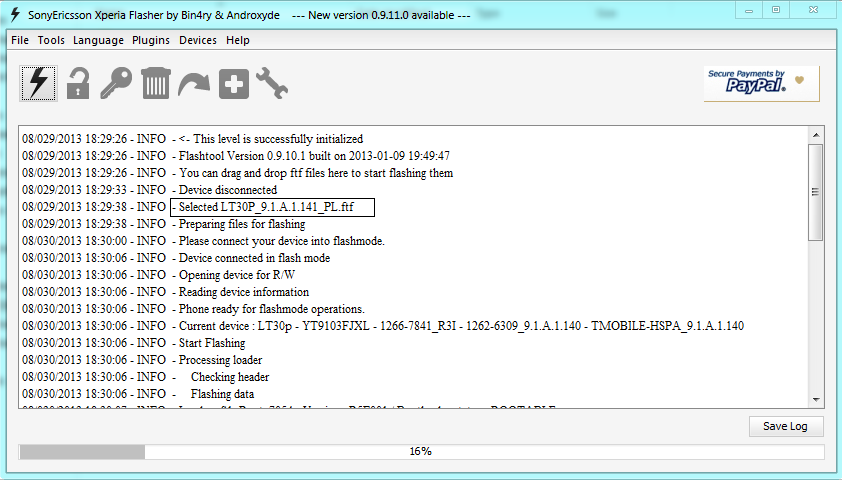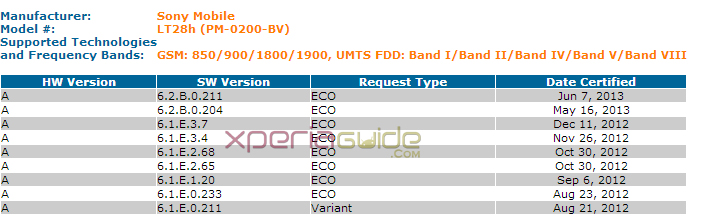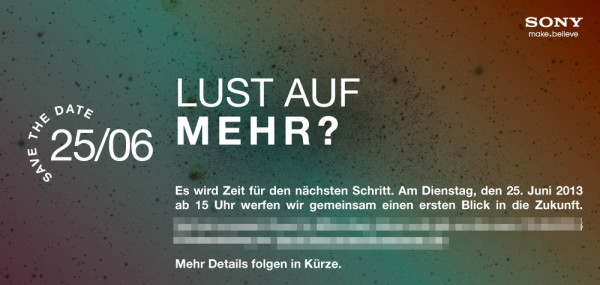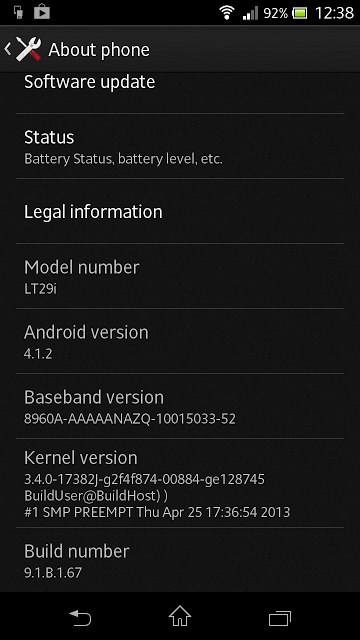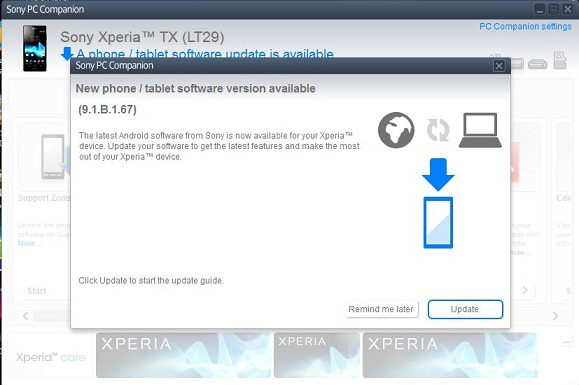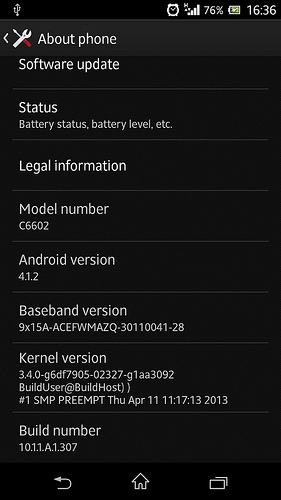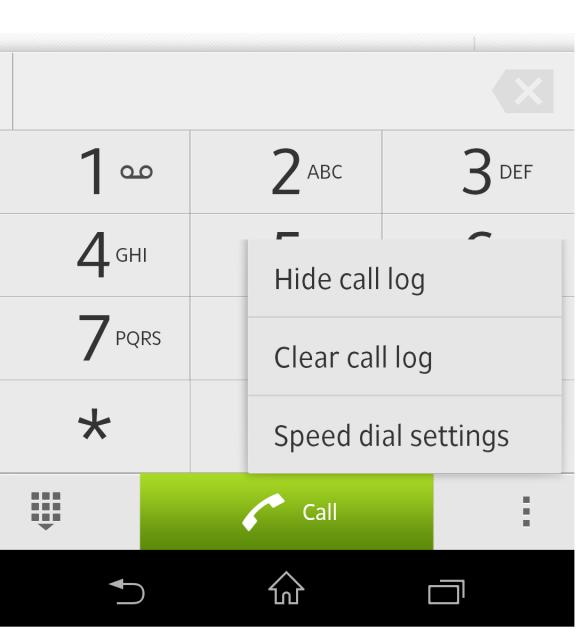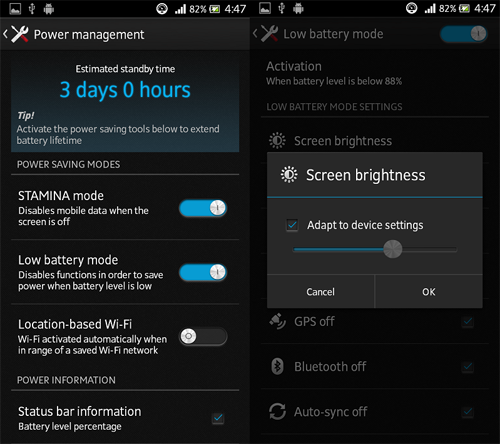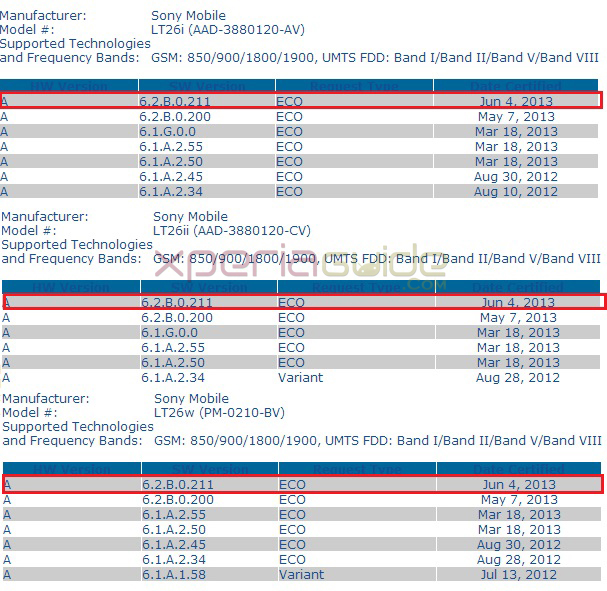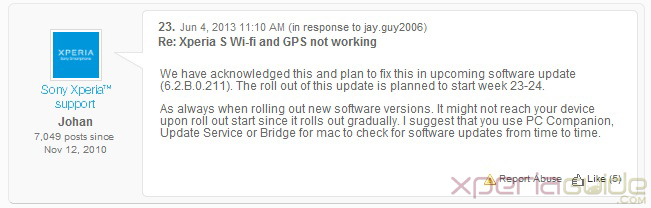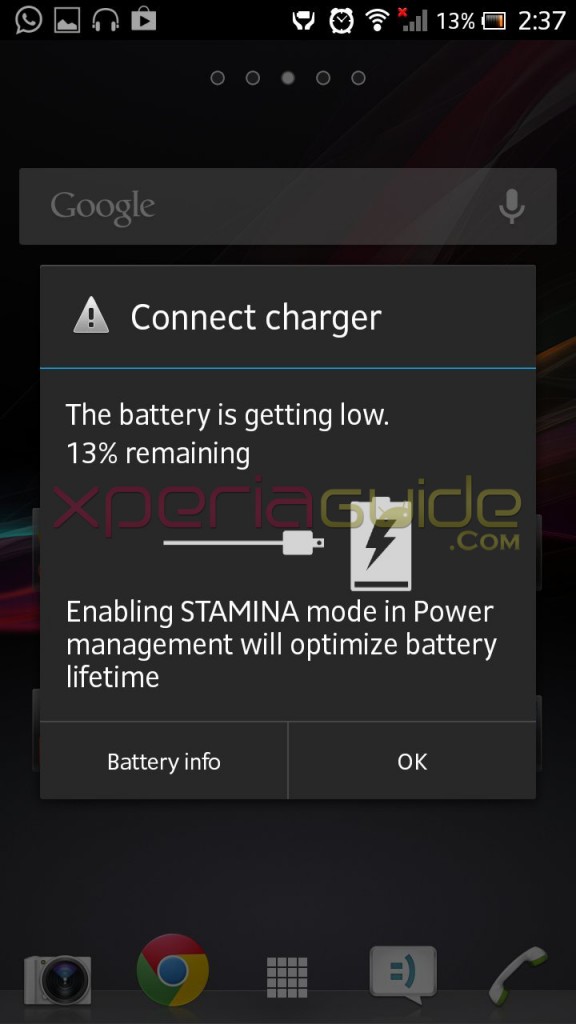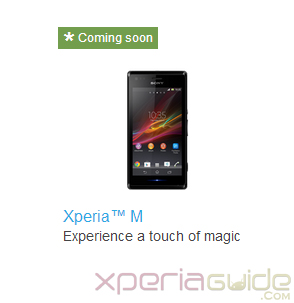Sony has officially rolled out Xperia T LT30p Jelly Bean 9.1.A.1.141 firmware update over the previous version 9.1.A.1.1400 which means it is just a minor bug fixing update for the users. Yesterday we saw Xperia TX LT29i got the Jelly Bean 9.1.B.1.67 firmware update which was a major bug fixing update from Sony.
Xperia T LT30p Jelly Bean 9.1.A.1.141 firmware details
- Android Version – 4.1.2 Jelly Bean
- Model Number – Xperia T LT30p
- Baseband – 8960-AAAAANAZQ-10015031-48
- Kernel Version – 3.4.0
- Firmware build number – 9.1.A.1.141
Now lets update the Xperia T LT30p on Jelly Bean 9.1.A.1.141 firmware. The update is available via both PC Companion as well as via SUS.
Update Xperia T LT30p on Jelly Bean 9.1.A.1.141 firmware via PC Companion
Connect your phone to PC. Open PC Companion. If you have got the notification on your Xperia T for Jelly Bean 9.1.A.1.141 firmware update then proceed with the on-screen instructions. Notification will look like below screen.
After you have updated, the first reboot will be slow, take care of that.
Now if you have not got the official notification in your region, then you can also manually install the Xperia T LT30p Jelly Bean 9.1.A.1.141 firmware update by flashing the ftf file on your unlocked bootloader.
How to update manually Xperia T LT30p by flashing Jelly Bean 9.1.A.1.141 firmware ftf file via Xperia Flash Tool ?
If you don’t have unlocked bootloader on your Xperia T, get it done as it is necessary to flash the given below ftf file.
Download Xperia T LT30p Jelly Bean 9.1.A.1.141 firmware ftf file
Download LT30P_9.1.A.1.141_PL.ftf I 541 MB
After you have downloaded the above file please flash it on your Xperia T LT30p only. If you don’t know how to flash it then please refer to our guide given below.
GUIDE :- How to Update manually Xperia phone by flashing ftf file via Xperia Flash Tool
Jelly Bean 9.1.A.1.141 firmware update seems to be a minor bug fixing update only so any exact change log is missing, if you have updated your Xperia T LT30p then do let us know in comment section regarding the change log and any bugs if found.