It has been more than 10 days now since Sony released much awaited Android 4.1.2 Jelly Bean 6.2.B.0.200 firmware for Xperia S LT26i, Xperia SL LT26ii and Xperia Acro S LT26w. The then users are asking how to root Jelly Bean 6.2.B.0.200 firmware ROM, well now we have a solution for that query, Cheers 🙂
[ UPDATE ] – 24 August
How to Root Xperia S, SL, Acro S 6.2.B.1.96 firmware via DooMLoRD Easy Rooting Toolkit v18
[ UPDATE ] DooMLoRD has made a one click rooting kit for Xperia S, SL and Acro S – USE IT NOW To Root your phone.
[ UPDATE ]
How to Root Jelly Bean 6.2.B.0.200 firmware ROM on Xperia S, SL and Acro S ?
Requirements
- We assume your Xperia S LT26i and Xperia SL LT26ii is on official android 4.1.2 Jelly Bean 6.2.B.0.200 firmware. If you have not got the official notification yet for the Jelly Bean 6.2.B.0.200 firmware update then you can install it manually from the given below link.
- The below method for rooting works only on unlocked bootloader. Follow this official guide from Sony to unlock bootloader on your phone.
[ UPDATE ] DooMLoRD has made a one click rooting kit for Xperia S, SL and Acro S – USE IT NOW To Root your phone.
Rooting Steps
- Download fastboot from given below link and also install fastbooot drivers for Xperia S.
Download Fastboot Drivers for Xperia S
Download fb_drivers.zip I 3.47 MB
Download Fastboot
Download fastboot.zip I 247 KB
- Download Flash Advanced stock kernel from DooMLoRD and flash it on your device.
Download S_DooMLoRD_AdvStkKernel_FW-200_v1.elf I 9.06 MB
MD5 Sum: 7e4c54b3f5b3adcfc9e75df3460b6ec5
- Download the custom recovery from XDA developer DooMLoRD and install it in recovery then to root.
Download SuperSU-1.25-Busybox-1.20.2-UPDATE.zip I 1.43 MB
MD5 Sum: 8b0708e35bda9169af3f0d1a417a124d
# Download above files, create a folder named “Fastboot” and place all above recovery files in it and the files from fasboot.zip
# Switch off your phone now. Connect phone to PC.
# Pressing “Volume down” button, enter into “fastboot mode”. Now open the folder “Fastboot”.
# Now Press “shift+rightclick” and now choose option “open cmd widnow here”.
- Follow the given below command by DooMLoRD.
type: fastboot flash boot S_DooMLoRD_AdvStkKernel_FW-200_v2.elf
If successfully done, now you have a rooted Xperia S on original android 4.1.2 Jelly Bean 6.2.B.0.200 firmware ROM.
[ Via – XDA ]










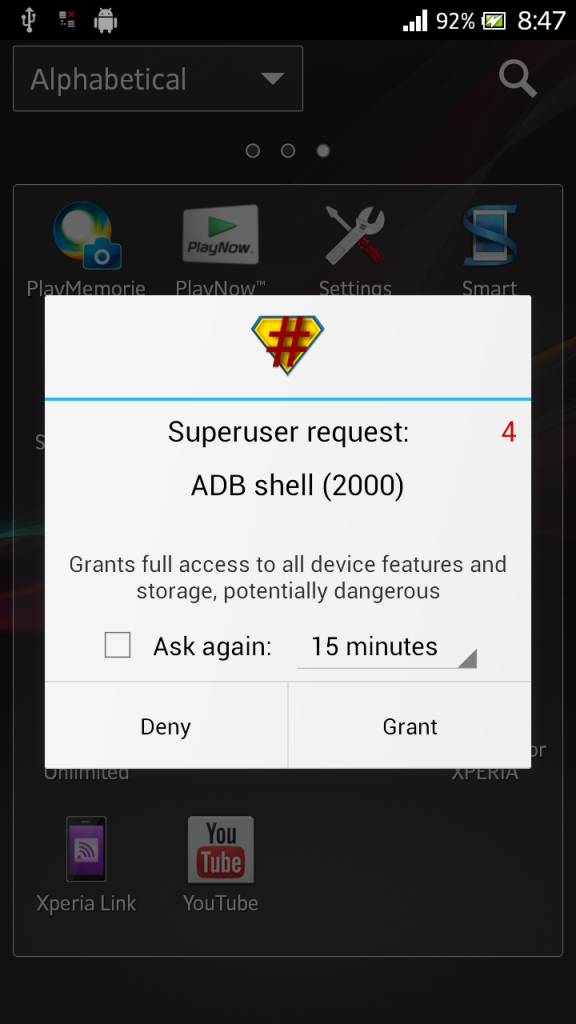















































Worked in 211 firmware
Are you telling us or asking us ? 😛 Lol
Will it work on JB .211 also ?
“fastboot flash boot S_DooMLoRD_AdvStkKernel_FW-200_v2.elf”……………… I tried this command and found it to be not executing…….. it showed some errors..
then i found it is written “v2″ in the command, so i changed it to be ” v1″ in accordance with the file name “S_DooMLoRD_AdvStkKernel_FW-200_v1.elf”…… then in some seconds the command window stoped running and stated “finished totel time:2.635s”……
my phone is XSl and it is running the first official JB update…. bootloader was unlocked….
BTW, my phone wasnt rooted…..
Hi, after type: fastboot flash boot S_DooMLoRD_AdvStkKernel_FW-200_v2.elf, what should i do with the SuperSU-1.25-Busybox-1.20.2-UPDATE.zip?
Very easy No type ..if u look in this video..http: //www.youtube.com/watch?v=Xb3HGnsTx_g
look at 14:40 seconds .
Hello Guys… S_DooMLoRD_AdvStkKernel_FW-200_v1.elf can flash on xperia p?
How to put in the fastboot folder the downloaded zip packages as a zip or extract every single file from them?
Don’t use this shit, it fucked my phone, it became unable to charge using dock, & didn’t read SD card, & didn’t start charging at all need to be shutdown to start charging.
it fucked my phone xperia acro s
You must have done something wrong while performing this.
You better now flash again the stock firmware file and please use now this link https://www.gizmobolt.com/2013/06/19/root-xperia-s-z-sp-jelly-bean-by-doomlord-easy-rooting-toolkit-v11/
DooMLoRD easy rooting toolkit is available. Use V 14 / v15 for rooting your device. Do Check whether your phone is supported or not…!!!!
can i see a video,, i not underston….
there is nothing to make a video…just download the kit > run the cmd file > follow on screen instruction and it’s done.
Bro Will it work on JB .211
when we have written in post that [Update] Root is available for JB.211 , why don’t you people read that.
Root here – https://www.gizmobolt.com/2013/06/19/root-xperia-s-z-sp-jelly-bean-by-doomlord-easy-rooting-toolkit-v11/
Success Root+CWM Recovery mod on my Xperia Acro S,android 4.1.2,build 6.2.b.1.96,
hi
how can i enter into “fastboot mode” plz???
hey im xperia user model : TX29i please help me root my device im using andriod 4.3