Good news for all Xperia S LT26i, Xperia SL LT26ii and Xperia Acro S LT26w users that Sony has officially rolled out android 4.1.2 Jelly Bean 6.2.B.0.211 firmware update which is a bug fixing update for previous android 4.1.2 Jelly Bean 6.2.B.0.200 firmware which was rolled on 30th May. It is a great news that finally Sony rolled it out very soon 🙂
[ Update ] – 26 August
How to Flash Xperia ZL C6503 Android 4.2.2 Jelly Bean 10.3.A.0.423 firmware ftf file
How to Flash Xperia S, SL Jelly Bean 6.2.B.0.211 World-India ftf file ?
Download leaked Xperia Z Android 4.2.2 Jelly Bean 10.3.A.0.407 firmware ROM
Xperia Z C6603 Android 4.2.2 Jelly Bean 10.3.X.X.XXX firmware Screenshots – Features Leaked
[ UPDATE ]
Xperia S, SL, Acro S 6.2.B.1.96 firmware Screenshots,Changelog Leaked. [ 2G Data, 1080 HD video lag, White Balance distortion bug, Volume up/down button bug – ALL FIXED, No Confirmation regarding Wi-Fi and Battery drain bug ]
Xperia S LT26i /SL/Acro S Jelly Bean 6.2.B.0.211 firmware
The update has rolled out today just now, as reported that update has landed to more in Middle East and Russia region as per now. We have not got the update notification in India yet on our Xperia SL but got on our Xperia S, still we have managed to get some info on this Jelly Bean 6.2.B.0.211 firmware.
Jelly Bean 6.2.B.0.211 firmware update confirmed in regions like India, Slovakia, Libya, UK, Iran, Egypt, Lebanon, Poland, Latvia.
Xperia S LT26i Jelly Bean 6.2.B.0.211 firmware details
Xperia SL LT26ii Jelly Bean 6.2.B.0.211 firmware details
- Phone Model Number – Xperia SL LT26ii (AAD-3880120-CV)
- Frequency Bands Supported – GSM: 850/900/1800/1900, UMTS FDD: Band I/Band II/Band V/Band VIII
- Android Version – 4.1.2 Jelly Bean
- Baseband version – 8660-AAABQOLYM-314010-35
- Kernel Version – 3.4.0+
- Build Number – 6.2.B.0.211 firmware.
Xperia S LT26i and Xperia Acro S LT26w Jelly Bean 6.2.B.0.211 firmware details will be uploaded soon as we get them. Both Kernel and baseband version has been changed.
Now let’s update our phone. All three sets Xperia S, SL and Acro S have been updated with same Jelly Bean 6.2.B.0.211 firmware, so updating steps via PC Companion and SUS or manually flashing ftf remains same.
Update Xperia S LT26i / Xperia SL LT26ii / Xperia Acro S LT26w to Android 4.1.2 Jelly Bean 6.2.B.0.2firmware via PC Companion
Connect your phone to PC companion and do look for the notifications just like below, if you see a notification for Jelly Bean 6.2.B.0.211 firmware update, then proceed as per screen instructions given.
As when you finished updating your phone reboot it, first reboot is always slow.
Update Xperia SL LT26i ito Android 4.1.2 Jelly Bean 6.2.B.0.211 firmware via Sony Update Sevrice (SUS)
If in any case your PC Companion is not showing any android 4.1.2 Jelly Bean 6.2.B.0.211 firmware update notification then you can also try via SUS. If you don’t have it, then download it from given below official links.
Download Sony Update Service I 40.31 MB
Update_Service_Setup-2.13.2.40.exe
After installing on your PC, open it now switch off your phone. Wait for 30 seconds, connect your phone to PC simultaneously pressing “volume down” key, if phone is successfully connected then green light is lighted upon. Now proceed with on screen instructions.
We hope now you are now able to update your phones by official methods, well if you haven’t got the update notification yet then you can also update manually by flashing the ftf files.
How to Update Manually Xperia S LT26i / SL LT26ii / Acro S LT26w by Flashing Jelly Bean 6.2.B.0.211firmware ftf file ?
First of all we need ftf files for each phone, download it from given below links.
Download Xperia S LT26i android 4.1.2 Jelly Bean 6.2.B.0.211 firmware ftf file
Files extracted from Xperia S LT26i SI number 1257-8080
Download LT26i_6.2.B.0.211.1257-8080_LBI.ftf I 508.64 MB
OR
Download LT26i_6.2.B.0.211.1257-8080_LBI.ftf I 508 MB – Google Drive Link
OR
Download LT26i_6.2.B.0.211.ftf I 508 MB – Link by XDA member DooMLoRD
MD5sum: 5dd820af1dddf10bc7b6fcdfb91418d7
OR
Download LT26i_6.2.B.0.211.1257-8080_LBI.ftf I 508.16 MB
MD5 Sum: 5dd820af1dddf10bc7b6fcdfb91418d7
Download Xperia SL LT26ii android 4.1.2 Jelly Bean 6.2.B.0.211 firmware ftf file
Files extracted from Xperia SL LT26ii European / Global version
Download Xperia SL (LT26ii)_6.2.B.0.211_World.ftf I 506 MB – Recommended Link for Indian / World Users [ Updated June 17 ]
Download LT26II_6.2.B.0.211_欧版.ftf I 776 MB
OR
Download LT26II_6.2.B.0.211_European_Version.ftf I 776 MB
OR
Download LT26ii_6.2.B.0.211.ftf I 506.24 MB –
MD5 Sum: 0b52e63515f917b8141cabeed59fa0ad
Download Xperia Acro S LT26w android 4.1.2 Jelly Bean 6.2.B.0.211 firmware ftf file
Files extracted from Xperia Acro S LT26w SI number 1266-4264
Download Sony Acro S_6.2.В.0.211_si 1266-4264.ftf I 509 MB
OR
Download Sony Acro S_6.2.В.0.211_si 1266-4264.ftf I 508.8 MB
OR
Download Sony_Acro_S_6.2.B.0.211.ftf I 508.84 MB
MD5 Sum: 5e7aaabb0e66f8a2bc1a503eaece8151
How to flash Jelly Bean 6.2.B.0.211 firmware ftf file manually on Xperia S / SL / Acro S ?
Flash the above ftf files on your unlocked bootloader phone as well as on locked bootloaders. To flash you need the Xperia Flash Tool, please follow our given below guide to flash the ftf files on your phones.
We hope now you are successfully able to update your phone via any of the above mentioned methods.
PROBLEMS / CHANGELOG / REVIEW Xperia S LT26i /SL/Acro S Jelly Bean 6.2.B.0.211 firmware
All regions have not been hit by the android 4.1.2 Jelly Bean 6.2.B.0.211 firmware update yet, so no exact changelog is available now. We will post the review as soon as we update our phone and all the bugs which are expected to be fixed in this update. First reboot is taking very long time now.
Jelly Bean 6.2.B.0.211 firmware update Changelog
- No Stamina Mode, same extended battery mode is there.
- Same 685 MB RAM as it was in 6.2.B.0.200 firmware.
- Wi-Fi bug fixed, connecting very fast now 🙂
- 1080P HD video recording still lags.
- NO HDR mode in camera settings.
- GPS issue bug fixed 🙂
- 2G Data connectivity issue is still there.
- Battery draining at same 2x speed more faster as compared to ICS.
Basically what users are now reporting that, SONY has not fixed any bugs except for that Wi-Fi issue and GPS. All bugs ares till present in this update. :/ We are checking the battery drain issue now and Wi-Fi also again. If to sum up Jelly Bean 6.2.B.0.211 firmware update only FIXED Wi-Fi bug, nothing more, every bug from Jelly Bean 6.2.B.0.200 firmware is still present, overall it’s again a disappointing update from Sony 🙁
If you have got the notification in your area, please do let us know in comment section and also post your screenshots and changelog. Are bugs have been fixed or not, if you see any please report them below.
Request to every user commenting, please do mention your region in which you got update .200 or .211 JB and the list of problems / bugs you are facing with screenshots if possible, it will help us to list all bugs and make a change log which we can forward to official Xperia Support.


















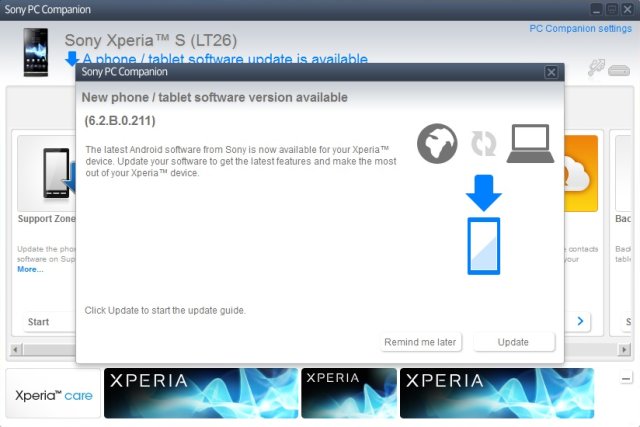
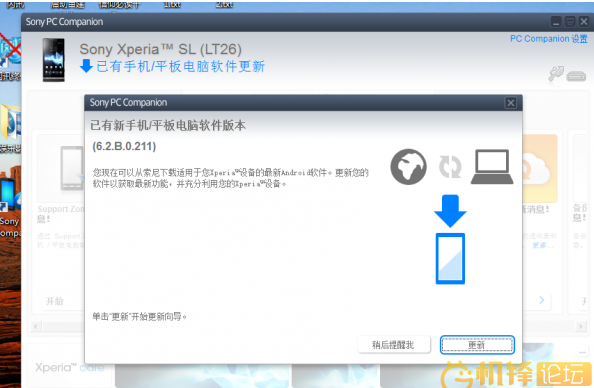
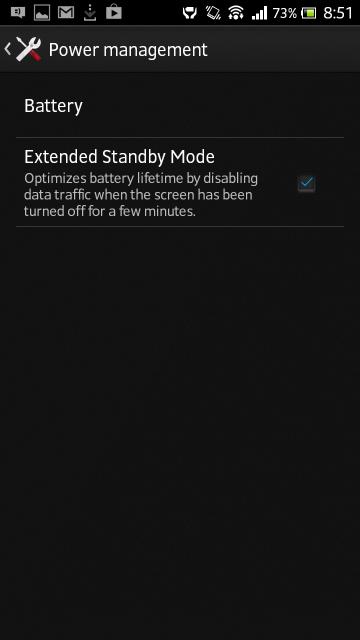















































Do we need to unlock the bootloader to flash Jelly Bean 6.2.B.0.211 update?
Yes we do need to unlock bootloader…
Please wait, we are getting ftf file from the stock, which don’t require unlocked bootloader.
Hii .. im still stuck with ICS on my Xperia S. I have checked thru SUS and PCC- NOTHING!!! . have anyone updated to .200 or.211 JB in Saudi Arabia?? my SI nmbr: 1257-5182 (back of phone)
i guess thats the only choise i have now…since sony refuse 2 gives me the update through pc companion or SUS or any other way…fuckers
im in saudi btw “middle east” >=\
Got update notification here is UK 🙂 Updating my XS on new JB…posting changelog soon.
Post screenshots please…
No update notification in India yet :/
Got update for my XS in Delhi region 🙂 Updating now to .211 firmware
have you really received
have you really received, I havent received in hyderabad yet.
Will the ftf file work in India ?
Stamina mode included or not ?
Not included.
Bugs ? are they fixed ? please post details regarding this…
No bugs fixed, only a few fixed….wi-fi issues only.
can i roll back in ICS 4.0.4 ffrom jelly bean
Got in UK, updating via PCC now.
Is arabic included in ftf or not ?
yes included this time.
i noticed on build.prop this:
“ro.product.locale.excluded=he_IL iw_IL ar_IL”
it’s arabic lang
Updating in Mumbia my Xperia S on .211 firmware JB 🙂
I can’t see any update notification in India ? Please post SI numbers ,all India users..
Stamina mode > there or not ? let us know…
No stamina mode, same old extended battery mode is there.
No it is not there sadly.
Change log ? i will update only if bugs are fixed 🙁
Change Log of Jelly Bean 6.2.B.0.211 firmware :-
# No Stamina Mode
# Same 685 MB RAM
# Wi-Fi bug fixed
# 1080P HD video recording still lags
# Battery Drain issue is there: (
# NO HDR mode in camera
# 2G net issue not fixed
change log updated in the post, please look.
German is it there ?
yes it is there, confirmed.
it is there…
1080p lag fixed or not ?
Not fixed, 1080p video capturing still lags.
it is still there, not fixed.
Finally confirmed in India, Thanks sony…updating my XS in mumbai.
Is ftf is indian version or japanese ?
You can download it in India also 🙂
WTF 2G net not fixed huh..!!!!
Yes mobile data connectivity on 2G is still very slow..net connects but nothing we can do…not bale to surf or download anything….
Just checked, ftf file is for all regions, you can flash it safely now 🙂
i am waiting for the update. but still i didn’t got that…:-(
SAME BUGS , No Better Feeling , No Differences ! So What is this Update for !??
Can you post some screenshots ? if you have updated ?
WTF HD video capturing still lags…Sony are fucking kidding us ?
I see no improvement in this jb .211 firmware 🙁 WTF carp update again by Sony….Fuck you Sony.
why no stamina mode ? explain the logic please sony ?
No improvement in .211 firmware, what was aim for this update ?
Updating in Syria 🙂 will let everyone know review…
i’m in Syria and I have locked bootloader so I will wait for the update but I want to know if the Wifi issue “Doesn’t work with the sim on” still exists in this update
Wi-Fi issue with SIM on is fixed in India region, People have issues in Iran also, can’t say about Syria region now..
Wi-Fi working..
Your region ? Yes Wi-Fi working smoothly here in India on XS.
HD Video lagging more 🙁 NO bugs fixed.
Yes we have tested it, it is still lagging :/
what about the firmware for middle east arabic?
How to down grade to ICS….I don’t like this JB 🙁
Battery drain issue ? Is it fixed…..
we are on it now…will post battery drain details soon after checking.
NO update noti. in Pak ?
no i got the notification of JB……but .200
No update in Indonesia yet :/ Should i flash ftf ?
No update here in Malaysia :/
Nothing in Bangalore, India yet :/
Camera issue, it is fixed ? purple taint, is it there ?
Not fixed, Purple taint is still there :/
Battery drains at 3X speed now :/
not at all satisfied with the update…poor firmware from sony.
yes full of bugs, not a single bug if fixed.
No increase in RAM :/
yes same 685 MB is still there in .211 JB.
users from Egypt please post your SI number..
Download LT26i_6.2.B.0.211.1257-8080_LBI.ftf I 508 MB – Google Drive Link
Can I flash it without unlocking the boot loader???
No you need to unlock the bootloader…Files ftf for flashing on locked bootloader will be uploaded in a few hours.
when will u uploade ftf file fo locked bootloader…??
will be done in a few hours hopefully. we will update the post ASAP.
I’m yet to get any update from Sony. Tried everything, except flashing. Please help. I’m from Chennai.
Well if you want to wait you can wait, otherwise flash the ftf files on your device. Download the ftf file from above link and flash it. Flashing steps are given here – http://gizmobolt.com/2013/05/17/update-manually-xperia-phone-by-flashing-ftf-file-via-xperia-flash-tool/
File uploaded and updated with same link. Flash it on your locked bl.
Now you can also flash on locked BL 🙂
yes now you can flash it on locked BL also.
Wi-Fi is working great now, rest all sucks in jb .211 firmware.
So it is best to stay on ICS 4.0.4 for now until a stable jelly bean firmware is released?
Yes, i will suggest that 😛 You will have 2x or 3x battery drain issue, Wi-Fi / 2g Mobile connectivity issue , 1080p Cam lags issues…If you can cope with them update it, otherwise stay on ICS till a stable JB firmware is updated.
Just Updated and the Wifi issue is still there!!! the Wifi doesn’t work with SIM!!
i’m in Syria …F U Sony X(…
Oh that’s bad, wi-fi issue is fixed here. Sony has not done any changes in this update…don’t know what’s point of making this update :/
Hi Anurag,
Is the wi-fi direct option available in this JB update?
no option till now.
Thank you for sharing ftf.
It runs smooth as silk.
Xperia S…
Please share the change log and screenshots. Any bugs you noticed now ?
I’m from Chennai, India. Still i didn’t get .200 and .211 update either thru PC compan or thru SUS or even WIFI. i don’t want to flash my mobile coz i don’t want to lose my warranty. How to find the serial number and is there any other way that i can get the update. Any one from Chennai got the update yet?
some body help me 🙁
serial number won’t help you in getting update…IF you want to get official update notification then please wait, it will come in time, you can’t do anything except waiting.
Serial number is written on your box also, and you can also find it by going to sections service menu by typing number *#*#7378423#*#*
LT26i_6.2.B.0.211.1257-8080_LBI.ftf <<– what is LBI?? means is it firmware for specific regional or what?
does anyone got FTF file for generic world /global? thank you.
you can flash the new ftf link which is uploaded by XDA member here updated in the post.
The third Xperia SL .ftf is smaller in size (506 MB) than the other two (776 MB). Why the size difference? Which one should we download? Which one is stock .ftf?
Post updated, you can download now 506 MB file and flash it on your XSL.
hi;
i got 6.2.B.0.211 new update notification today 😀 bt im currently in ICS 🙂 but im not going to update my XS coz, you people says that 1080p camera lagging on…. no 2G, battery drains than ICS 😛 so what about camera is that still having ficus problem same like ICS or not 🙂 if so then what is the use of .211 😛
Yes there is everything bad about JB 6.2.B.0.211 and .200 firmware, both are full of bugs…Sony has not able to get a single stable update for it’s users. Do not update if you want, remain on ICS, flash all news apps or anything you want. Do not update.
Dont know why but my LED light is not turning off when I disconnect phone from the charger. I have to connect it again and pull it out…
This usually happens when you remain your phone get connected to power source even after it is charged. To over come it once press volume up button and power button together…do boot your phone via this combination then check is issue still there ?
Hey guys I have update my xperia s to jelly bean .200 but it have full of bugs
Can I downgrade to ics 6.1.a.2.55 via flashtool without checking (wipe user data ) ?
sony didnt solve network problem with the wifi i hate u sony
will sony release a stable firmware for jellybean in the future ?
As soon as this update rolls out at every place, after making a total changelog of bugs in this firmware as people are reporting on Sony mobile talk forum…Sony may consider an another update soon. But it’s only a speculation.
will sony release a stable firmware for jellybean in the future ? reply ASAP Anurag
As soon as this update rolls out at every place, after making a total changelog of bugs in this firmware as people are reporting on Sony mobile talk forum…Sony may consider an another update soon. But it’s only a speculation.
Hi,i am from india. I am still running ICS, i got notification in PC companion for 6.2.B.0.200. Whether i need to install this update first to get notification of second update 6.2.B.0.211 or can i wait for direct 6.2.B.0.211 install? please help
hey anurag im using .200 and face the same problem in .211 the same 1080 p recording and 2g net slow whats the point of releasin such a fu*k all update.
what shoul i do now wait for a nother update or downgrade it to ICS. reply ASAP i countin on u anurag
Yes the same bugs are present in JB .211 firmware only we guess Wi-Fi issue resolved which is also present for some users. Well you can downgrade to ICS and port other features or JB like media apps, lockscreen and other features if you want.
OR Sony has not released any JB for Xperia ION yet, they have certified the same JB .211 firmware for ION, now when so many XS and XSL users complaining regarding bugs in JB .211 firmware Sony may consider to roll out another update soon in some weeks, but till now no notification is there for any update.
If you are not a hardcore user of CAM , then you remain on JB, for 2g net issue you can use 3G it is working fine. Battery drain is an issue for us, it is draining at the rate of 3x as compared to ICS. I can’t download anything neither on 2g or 3g. GPlay always shows error 927 not able to download anything on Wi-Fi or mobile net.
can we expect an other update for xs after .211, with all bugs fixed(including purple tint camera) n with 3d camera???
or is there any method to downgrade to ICS with out rooting the XS???
plzzz tell me na??
No it is not the case, whenever JB .211 will be available in your region you will get the update notification, no matter you install the previous version or not.
Thanks for your reply
i have xperia NX(SO-02D) japanese version of xperi S, can i update my NX with this firmware ?
I will not suggest you to flash the ftf for XS on your xperia NX(SO-02D).
Though Japanese is included in the above uploaded firmware, still it is your wish.
i have the .200 jelly bean but wifi had started working for non-known reason!!
i am able to connect to wifi in the .200 jeally bean firmware now !!!!!
We are able to connect to Wi-Fi but not able to download anything.
which ftf file is recommended for flashing a locked bootloader??
which ftf file is recommeded for flashing a locked bootloader of xperia s??
Download LT26i_6.2.B.0.211.ftf I 508 MB – Link by XDA member DooMLoRD
Flash this ftf/
thanks anurag!!
camera bugs is video full hd!!!!!
yes Camera bugs in 1080p video capturing still there though Auto focus and image stabilizer improved for us.
Is this ROM pre-rooted or not?
Not pre-rooted, We will get you Pre-rooted ROM in an hour.
hi , question for experts .. I’ve been through a bad day , please if someone help I’ll be very thankful ..
I connected my Xperia S LT26i to my PC and PC companion gave the update software hint about the new 6.2.B.0.211 firmware , i was very happy and i started updating my phone , it was a clean and easy upgrading from ics to jb … until i noticed the wifi problem … I CAN’T connect to any wireless network as long as my sim card inserted , why it is happening to me , is it because I’m in Syria ? how can i fix this problem? do i need to extract my sim card every time i want to connect wireless ???!!! Please ppl Sony must have a solution ??????
Hello,
Your region “Syria” has nothing to do with Wi-fi problem. We have a different kind of issue here, we can connect to any Wi-Fi network but can’t download anything neither able to surf.
Sony rolled this JB .211 update with no bugs fixing.
On person you can’t fix this problem, we have seen people reporting this issue in sony mobile talk forum but no issue we can’t see any solution. all we can is wait for a new bug fixing update from Sony which will actually fix the update. This JB .211 is just a crap update from Sony.
It descepcionante that the new version of android for xperia having failures after of taken so long time for to be released. I don’t see that errors of 6.2.B.0.200 are corrected in 6.2.B.0.211. The FULL HD video recording lag is inconceivable. I thought back to ICS.
I have an XPERIA SL.
what is the easist way back to ics , i really hate this update!!!
get an 6.1.A.*.ftf file and check this https://www.gizmobolt.com/2013/05/17/update-manually-xperia-phone-by-flashing-ftf-file-via-xperia-flash-tool/
I do not want to sacrifice a stable version for an update with bugs.
which is the best? or recommended?
6.1.A.45 ICS, 6.1.A.55 ICS, 6.2.B.0.200 JB or 6.2.B.0.211 JB?
Hello,
For me ICS .55 worked best 🙂 Rest your wish on which firmware you want to be…What are the bugs you facing on JB .211 ?
For the 1080 update, there’s no problem Fylmbr camera?
Good. Greetings from Colombia.
I just upgraded my Sony Xperia Acro S via ftf to version 6.2.b.0.211. What I notice is an improvement in terms of the interface feels very fluid. The problem with this 1080 recording yet, however I feel it has decreased somewhat. As for WiFi connectivity have had no problems. The 2G I works perfect. The battery seems to be back to normal a bit (can improve). Problem with the volume up button has been corrected.
In short, the only bug I see it is serious is that of Full HD recording. But at 720p works wonders.
Greetings again and I hope my comments serve something.
PSDT: Thanks for uploading the ftf.
i updated to .211 firmware and still there is wifi problems(i cant connect) what should i do???? reply fast as possible!
Well “a factor reset to phone” and then re-installing JB .211 firmware will solve your problem, it did for us on our XSL. We just did a factory reset and done 🙂 we didn’t reinstall.
can you please write the steps?
Hi,
Steps are written here – http://gizmobolt.com/2013/05/17/update-manually-xperia-phone-by-flashing-ftf-file-via-xperia-flash-tool/
That above link was already mentioned in the above post.
how can i “factory reset” ??
2 options for factory resetting :-
1 – Resetting without fresh installation – Go to settings > Back up and reset > choose factory data reset > click reset phone.
2 – With fresh installation – While updating via SUS, there comes an option to do it.
will be there any update after .211 firmware.
if yes. then when . a nother question will sony release 4.2 jellybean officialy . thank in advance anurag
Well it seems sony will roll out another bug fixing update soon, but no news of it yet.
Well sources saying that this android 4.1.2 JB is the last JB update to Xperia S now.
thank anurag . you are doin a great job
Thanks for appreciation 🙂
Good luck…
no update here in Indonesia 🙁
Hey Anurag.
I am not able to Manually update 6.2.B.0.211 ? any suggestions.
Hi,
I need the firmware 6.2.B.0.204 for the Xperia ion LT28h to flash it on my phone.
PLEASE HELP
JB .204 was never updated neither leaked. JB .211 has been certified for Xperia Ion as new JB firmware.
Hey Anurag.
I am not able to Manually update 6.2.B.0.211 ? any suggestions.
Can you provide me other link to download the firmware?
hey I’m thejus from kerala! I got my jelly bean update. 211 just now!! Half an hour before 🙂
i have my bootloader locked..Can i downgrade my XS to ICS???
Will u plz help me in this matter??
I am sony lover, I am using SONY phone since 1998. I am big fan of SONY. I own have Sony Xperia S I saw many commnets, many issue, many news etc etc about Sony Xperia S, till the day I did not received any update notification Via PC or OTA, Well I am just waiting for the final release. I see many bugs in .200 and the same in.211 only wifi bugs fixed, This all bugs in India ROM? or the same bugs in country ROM? I think we have to look at World tft ROM, any one yet tried? please let me know. I know I can update my ROM via Flashtools, but after many complaints, I don’t want to update my ROM, I am still just waiting for the final Release. If anybody see Xperia S Great working ROM, with no bugs, please let me know. Thank you All. Love you All. I apologies if anybody hurt by my Comments. 🙂
Yes the bugs are different in each country ROM, Worlf ftf has the same bugs 😛
Well sony will be rolling out a new update between 8-14 july, let’s see what they fix now…
I’m using the Xperia S too, I flashed the JB.200, WIFI was working well and I hadn’t seen any bug in it!
Then I flashed the JB.211(http: //goo.im/devs/DooMLoRD/xperia_s/LT26i_6.2.B.0.211.ftf), Also I hasn’t seen any bug in it!
can you tell us about the bugs to do checking?
Can i roll back from JELLY BEAN to ICS 4.0.4
In the Jelly Bean 6.2.B.0.211 Firmware, the error “Camera not available” was fixed??
you fix this problem?
In Sony’s site doesn’t has any 211 for Xperia S?
my nfc is not working in previous version .200
NFC bug fixing update is scheduled for 8-14 july for Xperia S/SL.
hii anurag . i have updated ,Xperia Sl from ics to jellybean build no 6.2.B.0.200 through Pc comapanioun last week , but after apdating i got problem of autoroatation .. itz not working .. smtimes it wrks bt for a little while .. i have reset the phone also but still facing the same problem .. please helpme .. i m from assam ,india
If factory resetting also has not solved the problem for you then i am afraid you need to flash your firmware again for better optimization.
Hi there, I’m from Malaysia. I got a question here.
What are the difference between;
“Sony Acro S_6.2.В.0.211_si 1266-4264.ftf I 508.8 MB”
And
“Sony_Acro_S_6.2.B.0.211.ftf I 508.84 MB”?
does one of them are region preferred or both are global?
Does this firmware suitable for malaysia XAS users?
I am having ics rite nw. so do I need to update to 6.2.b.200 to get the latest version or directly can I get the latest one.?
hi can you help me please , i am from syria and i iam facing the wifi problem and i want go back to ICS could you please adivse in semple way please ,
Wi-Fi issue sony has taken up and hope so it will be fixed soon…
Hi Anurag,
After the update for my SXperia S to JB 4.1.2, all the features seems to be working fine except the issue of battery draining. Any idea if Sony is looking into this issue and will there be a roll out for this one? I am from Hyd, India.
Sony has not taken up battery drain issue i guess till now…New update will start rolling out between 8-14 july…Check out news here – https://www.gizmobolt.com/2013/06/18/nfc-bug-fixing-xperia-s-sl-jelly-bean-update-coming-in-week-28-july/
Nothing in india (mumbai) yet
Having LT26w and this 6.2.B.0.200 JB update on it, full of problems.
Can someone help me and tell where i can get latest ICS .ftf file for this LT26w (nordic / Finland), normal official version. It can be rooted also, but not needed, just needing a proper working phone after this phonebreaker JB update.
list of my problems with this JB:
– Microfone quality goes down (people complainin at they don’t hear me).
– Speaker (normal) volume is reduced.
– Battery consuption is atleast 2x.
– Battery loading stops randomly, never know is it loaded on morning, 1% can be waiting you.
– Games are running slow, and FPS rates are going low.
– Bluetooth is jumping on/off connections.
– Bluetooth jams/drops off – need to close and reconnect, maybe works after this, many times had to do several times before car HF works (MBEW212).
– Camera is missing many options.
– Pictures have much noise / Bad quality.
– Captured area of picture is now narrower than it was, approx ~10-15% smaller.
– Screen can open during phone call, even it has closed by pressing powerbutton.
– APPs Screen visibly on daytime is POOR (white&gray colors used on many APPs, call,SMS etc)
– BackGround color (WHITE) makes using of this phone at night time during driving really dangerous, it makes you blind ‘coz of WHITE background.
-Reactions of touchscreen are lagging sometimes, mostly happens when trying to open from screenlock.
Maybe more, just don’t remember at now.
sony itself is a bug…
the BIG question is :
how big companies “SONY” & “ANDROID” couldn’t find out this new bugs before bugs hurt peoples???
Its impossible to find out all bugs by the company itself….they cant test all though they should…bugs arise when we use phone for a long time in different conditions…company is not able to test all bugs thats for updates are rolled out to remove bugs when they are identified by users..
But sony done pretty bad with updates, they all are buggy…we dumped our xperia sl for this reason only.
Sony reaction after sending first complain to them, pretty neutral, and message to here and to support forum:
– These recipients of your message have been processed by the mail server:
[email protected]; Failed; 5.1.1 (bad destination mailbox address)
Remote MTA seldrele01.se.extranet.sonyericsson.com: SMTP diagnostic: 550 Rule imposed as [email protected] is blacklisted on SORBS or SpamCop or cbl.abuseat.org.
Great, now i can’t even get contacted to them.
i have my xperia s locked..
I followed all the steps..i installed flashtool,CWM v6..
And when the step plugging usb while pressing volume down key it shows green light too..but it gives me this error,
– Device disconnected
– For 2011 devices line, be sure you are not in MTP mode
Plz help
also my bootloader status shows bootloader allow :no
Does that mean i cant unlock my bootloader and wont be able to install a custom rom???
Thx
Yes it means you won’t be able to unlock your bootloader. You still can use those custom roms which are based on your firmwares kernels.in file other wise for totally news ROMS like CM you must have an unlocked bootloader which is i guess not permitted on your device…
Which country your XS from ?
for your flashing issue, please refer to this link – https://www.gizmobolt.com/2013/06/20/how-to-flash-xperia-s-sl-jelly-bean-6-2-b-0-211-world-india-ftf-file/
Anurang,
I bought it from London…But I live in Sri Lanka…
Can you please give me a link to find out those custom roms which are based on my firmware kernals???
I really appritiate your kind consideration and your great contribution towards this site..thank you so much…
i did follow all the steps carefully…i marked all the XS drivers including fastboot and the bottom one as well(i didnt remember that)
And i download the ftf file by DoomLand…
When the step they asked us to remove the phone and connect holding down key,it showed green light too..but suddnly showing the blue light with the error message i mentioned above it showed me device is disconnected…
Is that because my XS is not allowed to bootloader unlock??
can i flash sony xperia z 4.2 custom rom on my device??
Is that rom based on XS firmware kernals(.200)
I have installed the recovery CMW v6.
no rom is there for XS based on 4.2.2 atleast no fully stable rom…
I updated my Xperia s to JB, facing lots of problem like sound is too low, video laging, picture quality too bad… Many mote
hello, is Jelly Bean 6.2.B.0.211 firmware can be updated from Pakistan too, and when i connected to PC following massage came
hey does require an unlocked bootloader???????
plz reply asap plzz
no it can be flashed on locked / unlocked bootloader…hey if you are getting some issues then please try this ftf posted here, just flash on any device – https://www.gizmobolt.com/2013/06/20/how-to-flash-xperia-s-sl-jelly-bean-6-2-b-0-211-world-india-ftf-file/
I can use in Brazil also?
When I install is going to stay in English or is going to use local language in case of Brazil? here in Brazil did not arrive still to 6.2.B.0.211 and I am in doubt I am expected or I install to of the forum
Download the ftf file from this link – https://www.gizmobolt.com/2013/06/20/how-to-flash-xperia-s-sl-jelly-bean-6-2-b-0-211-world-india-ftf-file
It’s a World region ftf file having all languages.
I tried of all the forms but did not I obtain to install! my xperia s has bootloader stopped, without root version jelly bean 6.2.B.0.200 and when I turn off he until arrives it enter in flashmoode lit the green light and afterwards the red light come back neither it arrives carry the files, when was install the drivers some installed normal and others gave fault can be that? I installed like administrator and even so did not give, I am Using the windows 8 can be that? the flashtools is compatible?
in the flashtools says “For 2011 devices line, be sure you are not in MTP mode”
hie i wanted to know that can i use jelly bean ftf file in my experia sola
No you can not…it will brick your phone 🙁
okh……….
………..
how can i root my experia sola .
i want jelly beam got bored with ics…
i have 6.1.1.B.1.5.4 firmware at present …..
can u help me out plzzzzzz
and ha is dre any kind of risk doing it plz let me known ……
plzzzzzzzzzzzzzzzzz
ty……..!!!!!!!!!!!
Ive just receive 6.2.B.1.196 update through SUS, I am using sony xperia sl and i am from philippines,Its a 588mb in size,and for me the interface runs very smooth and fast,camera bug fixed,wifi that automatically turned on when you turned on your phone was fixed,i am so happy.
thanks bro, verygood share indeed.
i updated my phone to this version but nothing changed even the wifi still doesnt work, in this days a phone with no internet connections is useless and i neeed the wifi!!!!!!!!!!
i am using 6.2.B.0.211 framewire of Sony acro s official.But when i updated it from 6.1.a. it is not recognizing 2G GSM SIM & showing “no service” on screen.
Please help me.
i am using 6.2.B.0.200 framewire of Sony acro s official.But when i updated it from 6.1.a. it is not recognizing 2G GSM SIM & showing “no service” on screen.
Please help me.
Im using 6.2.B.0.211 firmware world
can i update in pakistan