Xperia TX LT29i has got a Jelly Bean 9.1.B.1.67 firmware update officially. Sony listed on their site about Jelly Bean 9.1.B.1.67 firmware update release date as 2013-06-05. Jelly Bean 9.1.B.1.67 firmware update is available via both PC Companion as well as via SUS. Users in Hong Kong and Taiwan have reported this new update.
Xperia TX Lt29i Jelly Bean 9.1.B.1.67 firmware update details
- Phone Model – Xperia TX LT29i
- Android – 4.1.2 Jelly Bean
- Baseband – 8960A-AAAAANAZQ-10015033-52
- Kernel Version – 3.4.0
- Firmware build number – 9.1.B.1.67
Improvements with the kernel and baseband version are seen. Now let’s update Xperia TX LT29i on Jelly Bean 9.1.B.1.67 firmware.
Update Xperia TX LT29i on Jelly Bean 9.1.B.1.67 firmware via PC Companion
Connect your Xperia TX LT29i to PC, open PC Companion, you must see a notification like below depending on your region. Proceed with the Jelly Bean 9.1.B.1.67 firmware update as per on-screen instructions shown.
Note : – After the update, first boot is always very slowly, after that it will be fine.
Well if you haven’t got notification for Jelly Bean 9.1.B.1.67 firmware update yet then you can also update your Xperia TX LT29i by flashing the ftf file via Xperia Flash tool.
How to update manually Xperia TX LT29i by flashing Jelly Bean 9.1.B.1.67 firmware ftf file via Xperia Flash Tool ?
First of all download the ftf file from given below links.
Download Jelly Bean 9.1.B.1.67 firmware ftf file for Xperia TX LT29i
Download Xperia_TX_9.1.B.1.67_HK.ftf I 524 MB
Flash the above ftf file on your unlocked bootloader
Flash the above file on your unlocked bootloader Xperia TX LT29i and enjoy the new Jelly Bean 9.1.B.1.67 firmware 🙂 Check below link how to flash Jelly Bean 9.1.B.1.67 firmware ftf file on Xperia TX LT29i.
GUIDE :- How to Update manually Xperia phone by flashing ftf file via Xperia Flash Tool
Root is removed after flashing the 9.1.B.1.67 ftf file.
Users have reported that the update has fixed problems like facelock, improved 3D rendering and transition animations. Battery life has improved a lot. 1% drop was seen overnight. No lag and UI is very smooth. Xperia TX LT29i Jelly Bean 9.1.B.1.67 firmware exact change log is still unknown, if you have updated your Xperia TX then do let us know in comment section if any change you noticed.











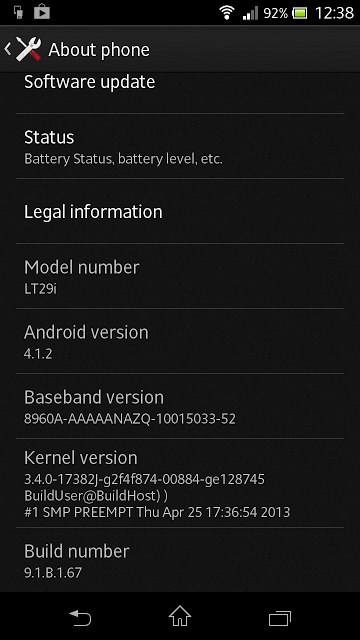
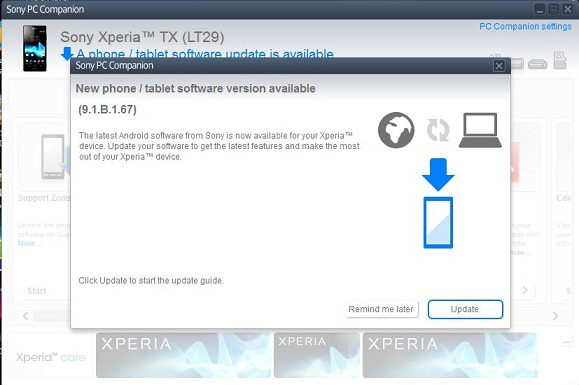
















































How to root this firmware, i try using Bin4ry, but no response..
After update my wifi cant connect, battery drop too fast, my pc also cant recognized my device. Regret!!!
well that’s the software bug, can’t help…please try re-flashing it once with full wipe.
After reflashing also change nothing. Please help me.. I dont know what to do
i guess it is a firmware bug just like XS has in new JB firmware…Try reflashing your old firmware…if you don’t like it..
Did you do a full wipe ??? If yes, try once doing a factory reset…
Ok thanks.. Now my tx using ics is better.. Fully function. Tq
Before update i can conecct to My hostpot (Connectify or virtual enrouter)without problems But áfter update. I can’t connect to My laptop so why These happen… Now i decide to downgrade with flash tool to The icecream android Andalucía Now y can connect again to My hostpot But i miss The jellybean…..¿Could i replace The wpa suplicant of The versión icecream in to The jellybean??? Answer me please